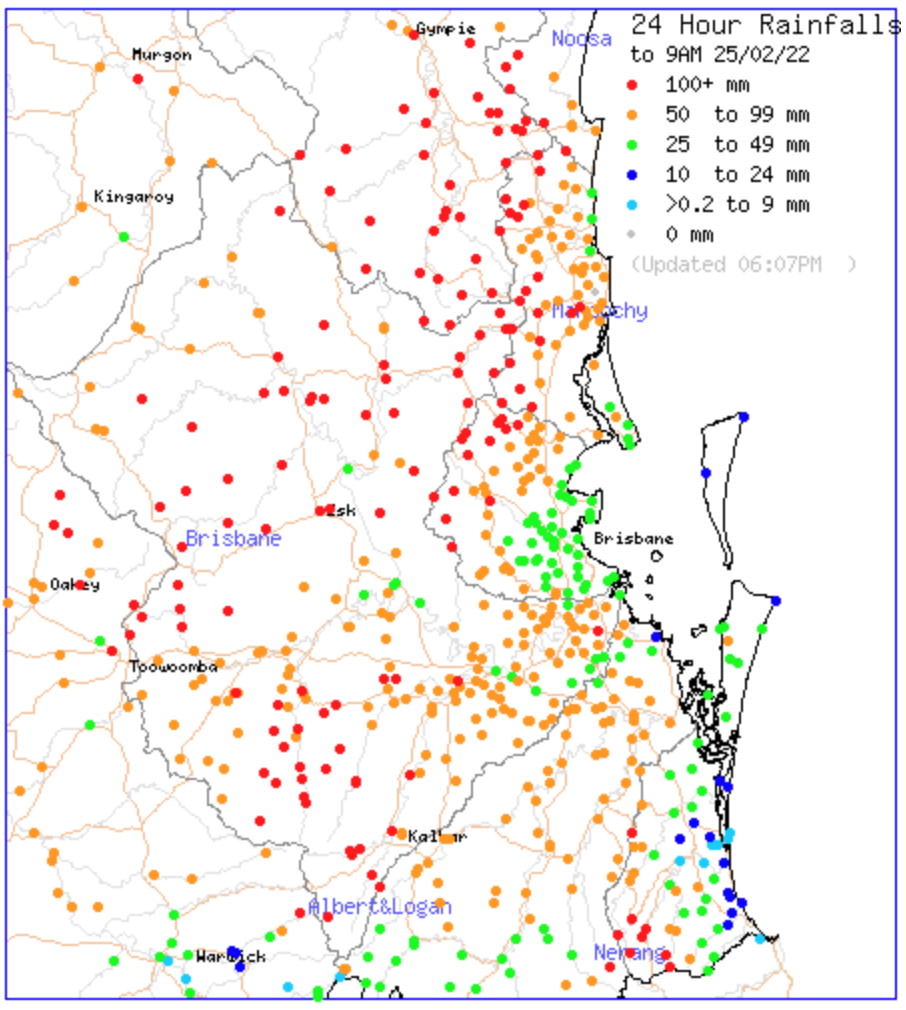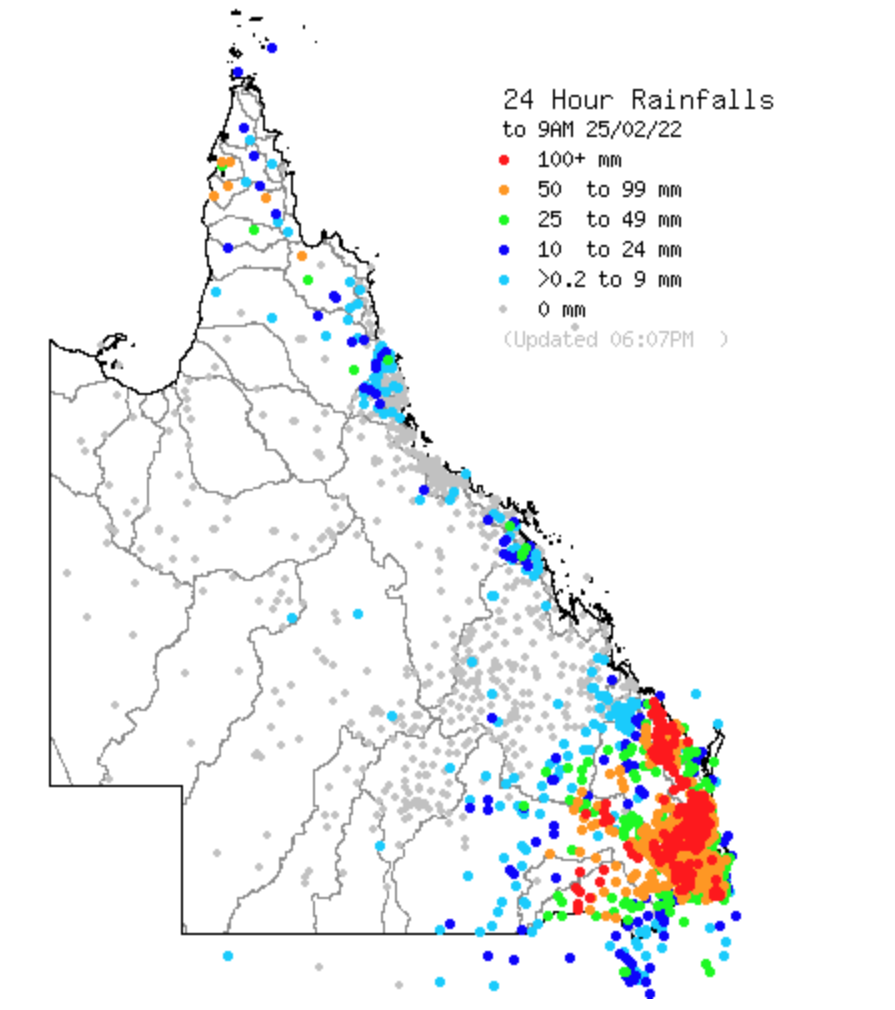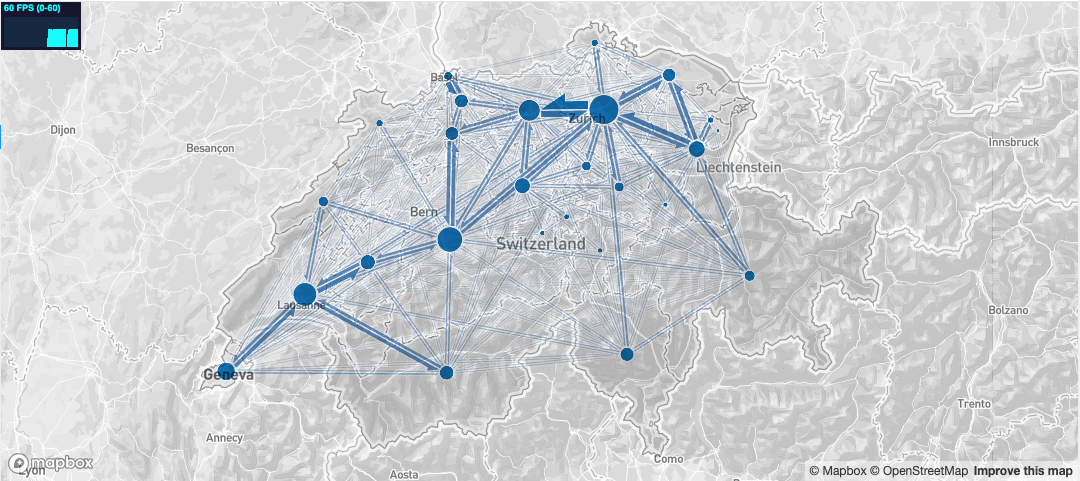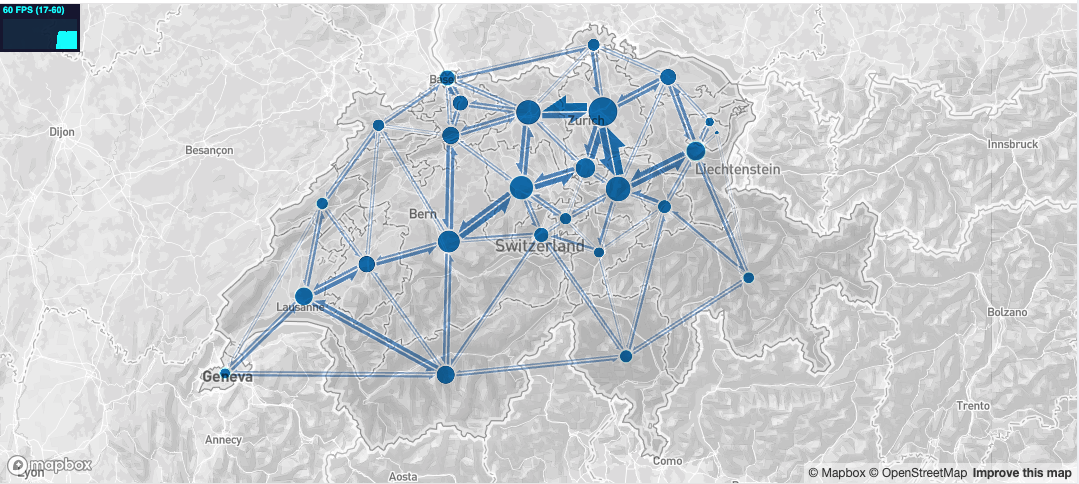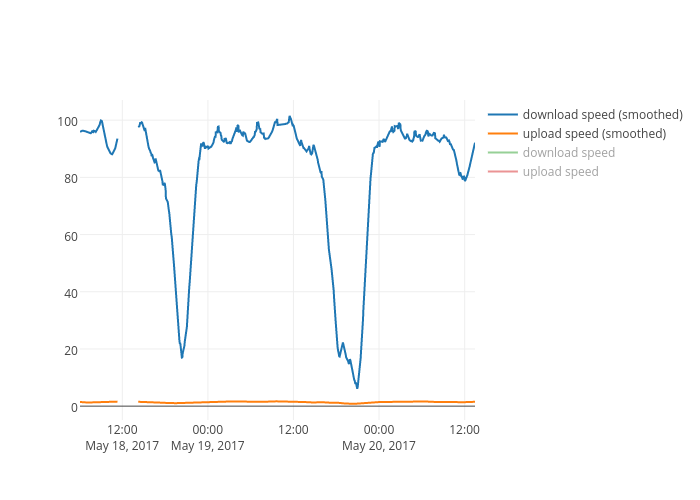To catch our non-brisbane based colleagues up on how wet it is in Brisbane at the moment, I thought I’d share some charts from BOM.
Top is 24 hour falls to 9am on Friday, the second is 24hour falls to 8am Saturday, the third is 24 hours to 9am Sunday. The upshoot of this is “it was wet, but it got a whole lot wetter and then stayed (really wet)”
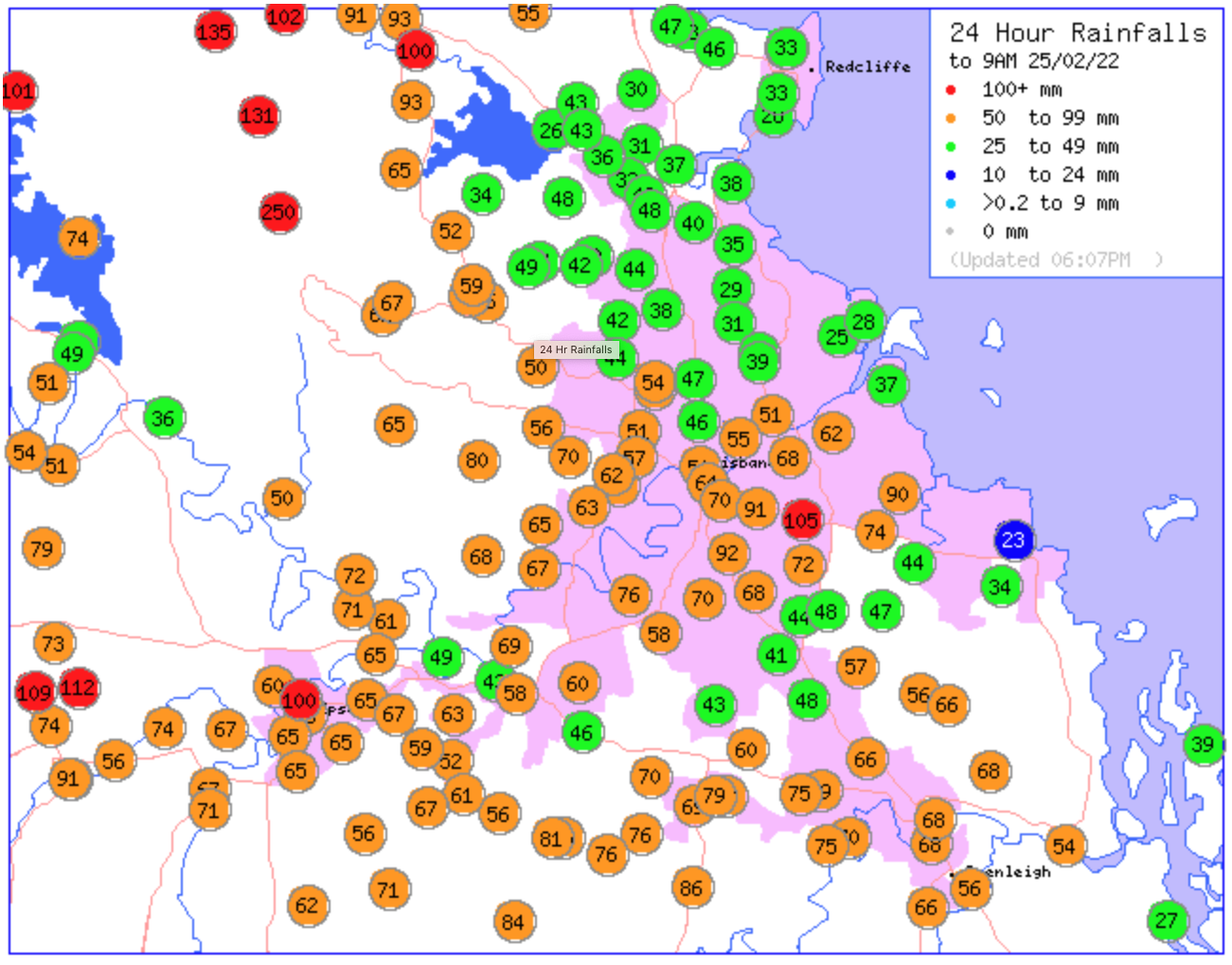



And here this doesn’t even give a full picture of HOW wet it is as the scale of this map tops out at 100+mm per 24 hours. Most of Brisbane is currently 2.5 times that amount and some parts of the sunshine coast have gotten over 350mm in 24 hours.
UPDATE: Mt Glorious in Northern Brisbane actually got 718mm in 24 hours. Note the average monthly rainfall for Brisbane is around 100mm.
I am in the lucky place where I can think about this more abstractly than my neighbours who are busy grabbing sandbags to stop overland water from getting into their lower levels, so I thought this is also a good opportunity to really appreciate the incredible work done by the Bureau of Meteorology to provide such rich data presented in such a clear fashion. The rainfall data can be viewed from the region all the way up to a national level – allowing a clear picture of the impacts of this weather system to be seen and understood.